The Marketing Report Workflow to slash production time by 50%
Use AI and automation to streamline your research process, recruit study participants and extract insights from expert interviews without crying in Google Sheets at 1AM.
Welcome to The Workflow, your new bi-weekly source of AI and automation playbooks for people who use tech to get real work done, not just share FOMO on LinkedIn.
Whether you work in marketing, sales, or run your own thing, each issue delivers a real-world workflow from a business pro that you can replicate as you read.
This is our very first issue, and for the special occasion, we kept things in-house.
I let Diandra interview me. You’re getting a behind-the-scenes look at the exact workflow I used to create a qualitative marketing research study using AI tools like ChatGPT, Zapier, and Fathom.
Starting from the next issue, you’ll meet our real guests: operators, marketers, and builders we actually look up to — the ones creating workflows worth stealing.
Let’s kick this off, shall we?
✅ What you’ll learn
How to plan and create B2B research reports
How to recruit and reach out to study participants
How to automate a huge chunk of admin work
How to use ChatGPT to cluster quotes and extract themes
How to slash overall research report production time with AI
🧨 What triggered The Workflow
Research reports are one of the top B2B content formats, but an ABSOLUTE nightmare to produce. You typically face two bad options: outsource it to an agency charging five figures for a glorified PDF, or keep it in-house and watch it drain your team and block the content pipeline for months.
Over the years, across different roles, I’ve been refining a better way. And I finally put it to the test for a recent project.
My team and I set out to create a qualitative industry report to explore key industry trends as a core piece of our quarterly content strategy. The starting point: ~40 expert interviews to run, a tight timeline, and a lean crew (leadership, writer, designer, and me as project lead).
None of us had the time to waste on admin hell, so we built a workflow that turned every interview into structured, shareable data with minimal friction. No more chasing transcripts, no more chaos folders. One teammate put it best: “It feels like a CRM for thoughts.”
The impact: Interview prep to first draft took half the time compared to our usual pace. Admin work dropped by 70%. And we finally stopped chasing transcripts and started shaping insights.
Want to replicate this workflow or tweak it for your own use case? Keep reading.
🛠️ How to build the Workflow step-by-step
I shout it from the rooftops in every single LinkedIn post of mine: AI and automation are NOT the strategy. And they’re definitely not a shortcut to avoid thinking.
I used them to kill the admin work so my team could focus on insights, not logistics. A crucial move when you don’t have a 50-person marketing department.
Replicate my workflow right away using whatever tool alternatives you’ve got:
1. Set the strategy, the old-school way
Before touching any AI tools, you’ll want to start the old-school way with an interactive team workshop in Miro to align on your goals, define your audience, and shape the narrative your report will tell. For us, the outcomes were clear: understand key industry trends through expert interviews, build relationships in the space, and position the brand as a thought leader in a relatively new vertical.
Once your point of view is locked in, design the study, define a study participant ICP, and craft a questionnaire that reflects your hypotheses and that can be easily adjusted to different interview profiles according to their specific focus.
2. Collect insights: deep REsearch
Next, kick off your desk research to map the landscape. But skip the classic 40-tabs-open chaos. Instead, use ChatGPT to synthesize background reports, surface market trends, and scan existing thought leadership. You’ll get a clear view of what’s already out there and where your report can actually add something new, without wasting hours in browser hell.
3. Find experts to interview
To recruit your study participants, take a hybrid approach. Start with warm intros from your network. No surprise here: they convert like crazy (we hit a 70% yes rate). But since that doesn’t scale, layer in cold outreach: build a Sales Navigator list, enrich it with Clay, and automate outreach via a tool like Dripify. We got a 40% “yes” on that. Not bad.
Send every expert a skimmable, well-designed one-pager that explains the study and include a Calendly link to book their interview slot. No endless email ping-pong.
4. Prep and personalize interviews
To avoid prep stress, send guests a personalized interview questionnaire five days before the call, tailored to their background and expertise. Ask unique questions if you want unique answers. Most interviewees will fall into 2–4 categories, so building a few tailored question sets already goes a long way. Want to take it up a notch? Build an automation that scrapes LinkedIn data and customizes each questionnaire accordingly (story for another newsletter issue).
And don’t forget to activate reminders in your scheduling tool because chasing confirmations or dealing with reschedulings manually should be a hard pass.
5. Record and transcribe the call
We ran all interviews on Google Meet, with Fathom handling real-time recording and transcription. Choose a tool that doesn’t just capture words, but actually highlights key takeaways so even the longest interviews stay scannable, killing the need to rewatch or hunt for quotes later.
6. Automation magic: post-call distribution
Set up a Zapier automation to save an insane amount of time. Use finalized interview transcripts as a trigger to automatically:
→ Update a Google Sheet with the interviewer’s name, summary, and transcript link.
→ Send a Slack notification so your writer can jump in right away.
→ Add the full transcript to a rolling Google Doc, where every interview lives in one place.
No clicking around. No chasing links. Just clean, centralized data—a marketer’s and writer’s dream!
7. Cluster insights with AI
Once you’ve gathered your interview transcripts, use ChatGPT to analyze qualitative data: identify themes, group expert quotes by topic, and summarize takeaways. This approach transforms hours of expert interviews into actionable research insights.
🧠 Pro tip: Create a dedicated project in ChatGPT where you can upload all your project docs, briefings, tone of voice, and branding guidelines in one place. It’ll save you hours in back-and-forth.
Here’s a prompt you can use (and I REALLY recommend stacking one request after another for best results):
I’ve uploaded multiple documents containing full-length interviews and project notes for a research report. Please use all of them to:
Identify up to 7 recurring themes and insights across the interviews.
Group key quotes under each theme (attribute by interviewee full name).
Summarize 3–5 key takeaways for each theme in clear, insightful bullets.
Write a concise executive summary that captures the big-picture insights from the research (max 6–8 sentences).
Please refer to the Brand guidelines document I’ve attached for writing style and TOV guidance. Let me know if you have any remarks, complaints or doubts before you get started.
8. Final steps: build the story and get feedback
With themes and clusters mapped, review the distilled document with everyone who needs a say. Refine the framing, narrative, and pick standout quotes. This tight feedback loop keeps the focus on the story, not the spreadsheet. From there, your writer can dive into the first draft and kick off the review cycle.
🤖 Tools powering the Workflow
My tool stack doesn’t win any awards for complexity or exclusivity (I’ll survive), but it dramatically cut the effort needed to ship this report. Here are a few more details about the tools I used, but feel free to swap in your preferred alternatives.
Fathom is the heart of the workflow: it transcribes interviews in real time, tags key insights, and surfaces actually usable quotes. But its value doesn’t stop at writing support. Each finalized transcript triggers a series of Zaps updating the interview tracker, pinging the project Slack channel, and dropping the transcript into a rolling Google Doc. “Where’s the transcript?” and “Did this interview already happen?” became questions of the past.
Clay and Dripify powered the cold outreach engine, helping us zero in on best-fit study participants with minimal manual effort. And once the transcripts started piling up, ChatGPT made sense of the chaos, clustering quotes, surfacing themes, and extracting takeaways fast.
And then there’s the “boring” but reliable foundation: Google Suite. Docs for transcripts, Sheets for lists and the interview tracker, and Meet for video calls.
🎢 Highs, lows and Workflow warnings
The biggest wins of implementing this workflow for me were saved time and the spotless, scalable organization of files, usually a magnet for human error. Down the line, our writer could start from curated, structured material instead of raw chaos. That alone saved at least six hours per week in admin work and cut our concept-to-draft cycle time in half.
Everyone always knew where the project stood, in real time. That made it easy to spot and fix bottlenecks (like a slow interview booking rate) before they snowballed. Because yes, it’s critical to save time on tasks that destroy value but it’s just as important to protect time for the ones that create it. I strongly recommend a weekly standup to align, unblock, and gather input from the team. It catches what async updates miss and helps keep motivation up when the project starts dragging.
Of course, tech isn’t a silver bullet. Fathom missed a few recordings entirely. It was active during the call, but the transcript never appeared and I only realized it after the guest had already signed off. If you want to avoid awkward follow-ups asking for notes, turn on Google’s built-in transcription feature as a backup. Just in case.
Another hiccup? Zapier’s task cap. We hit it midway through the project while I was on vacation (classic!), and the entire workflow just froze. Lesson learned: check your task meter early and understand what your setup consumes. The easiest solution? Turn on pay-per-task billing. Zapier will charge you per extra task once you max out your plan, so you never have to worry about it again.
✨ The Goldflow
Sue me: I haven’t tried all the other LLMs before deciding to use ChatGPT for this one. Not Claude, not Perplexity. Same goes for most of the tools in this stack. I just worked with what I had and what I knew best. I only start hunting for new tools when I hit a real cap… not to optimize something from 97% to 99%.
That’s the real tea. ☕️
It might go against the grain of how most people approach tooling today. There’s almost a stigma if you haven’t tested every AI tool under the sun, compared every feature, and stacked up 50 subscriptions like digital Pokémon. But here’s the truth: most companies already have enterprise tools in place, so you’re not starting from zero. And unless you’re solving the same complex, niche use case on repeat, you probably don’t need to build a rocket-ship tech stack.
See you at the next Workflow,
Sara Stella
❤️ How did you like our first issue? Let us know!
🌯 It’s a major wrap
This was the first edition of The Workflow, a bi-weekly newsletter by Sara Stella Lattanzio & Diandra Escobar, featuring one real workflow that moved the needle for someone even smarter than the system they built.
See you in two weeks with another playbook worth stealing.



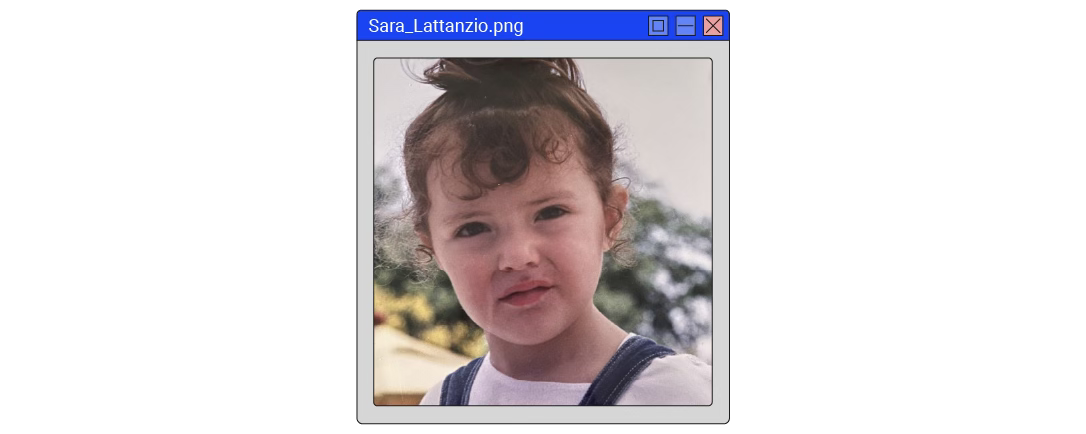
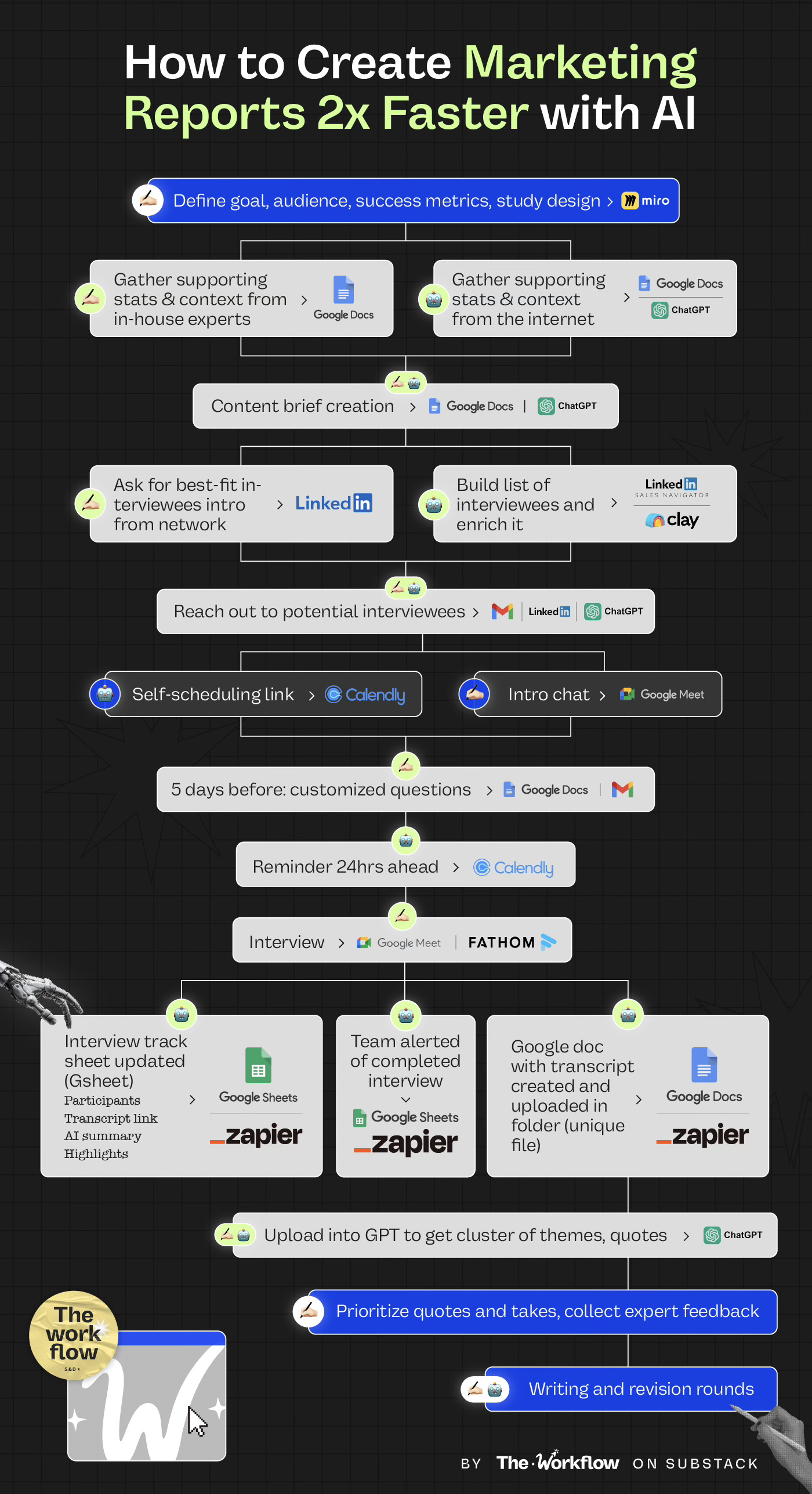
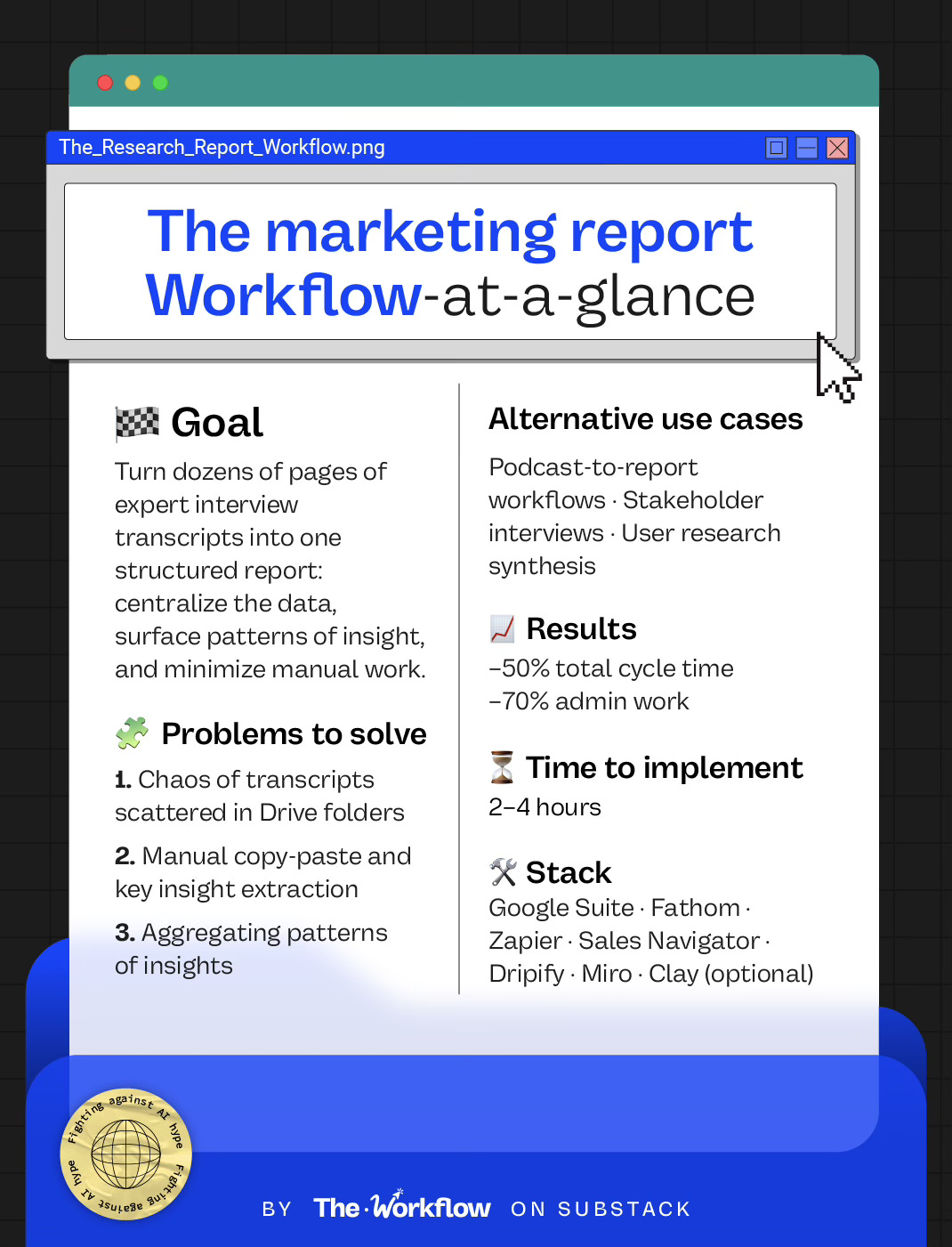
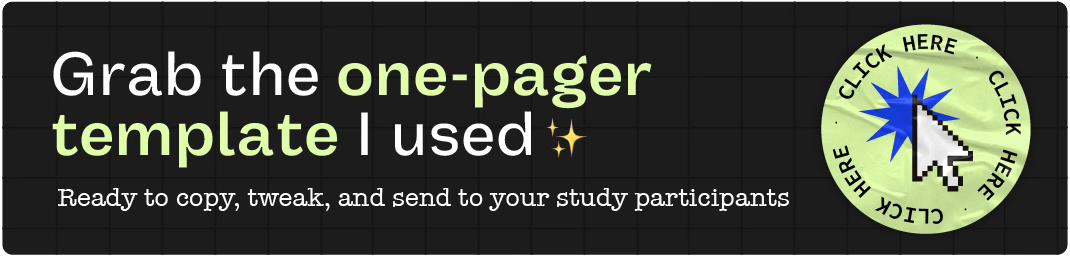
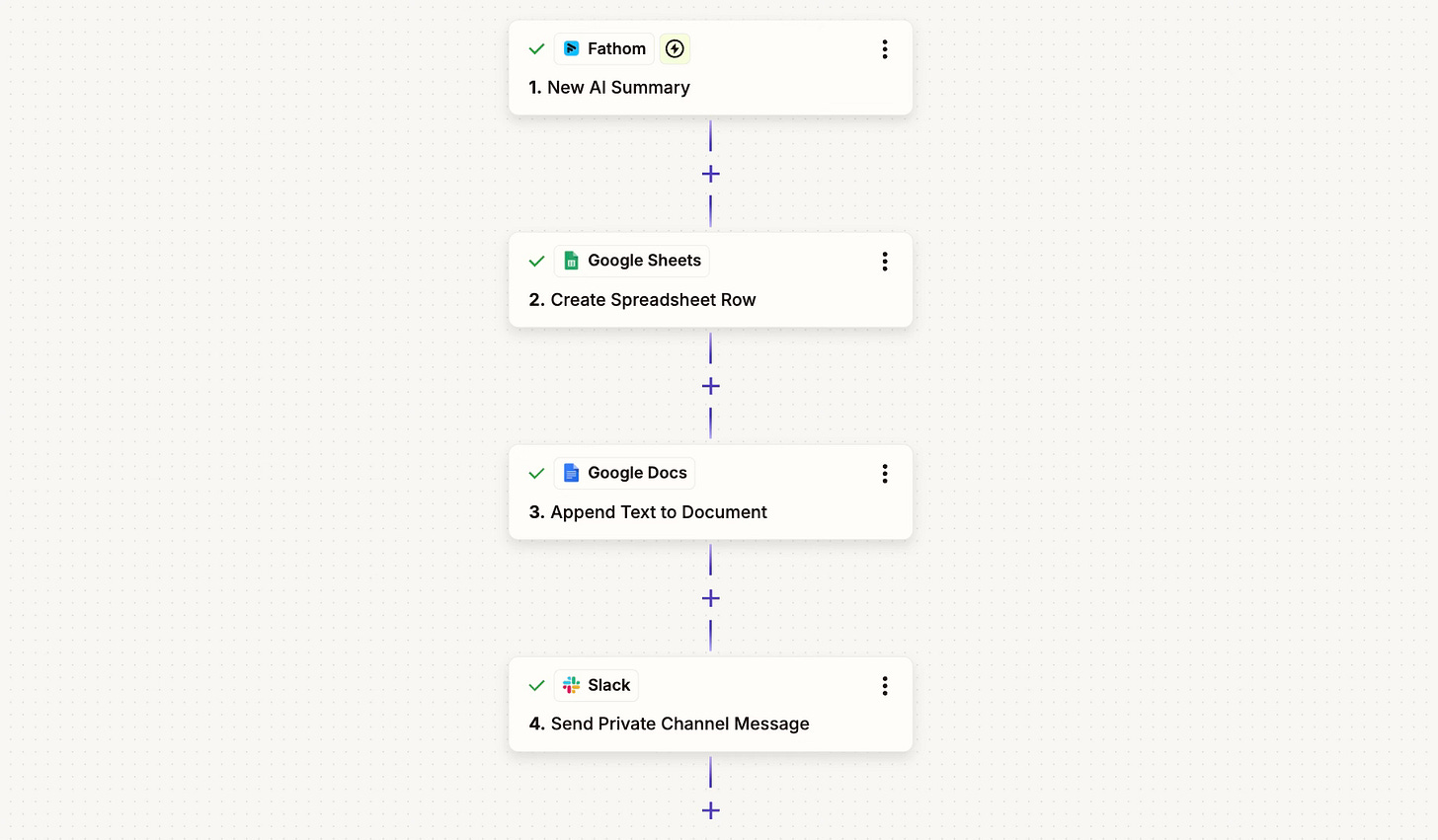
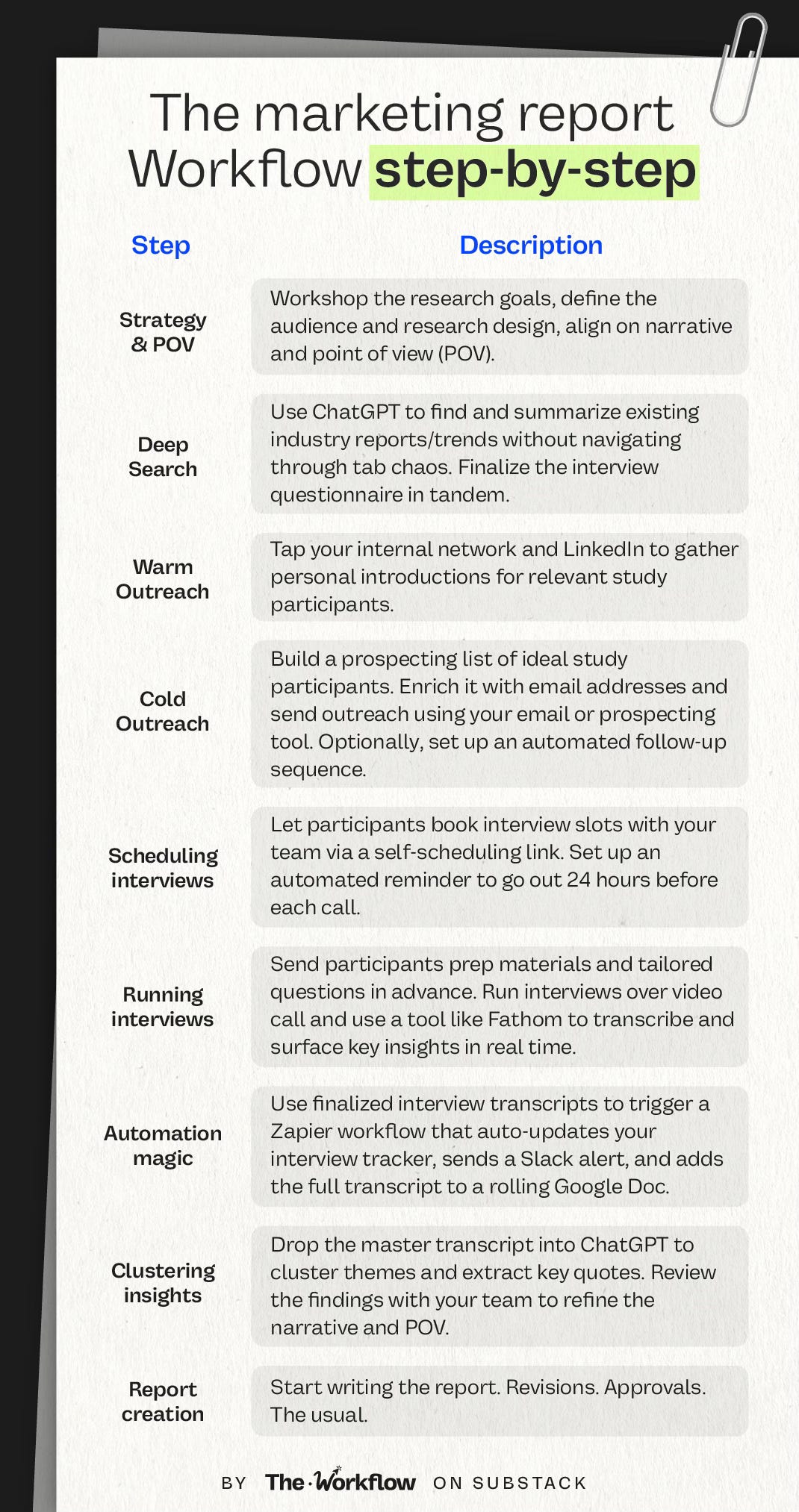
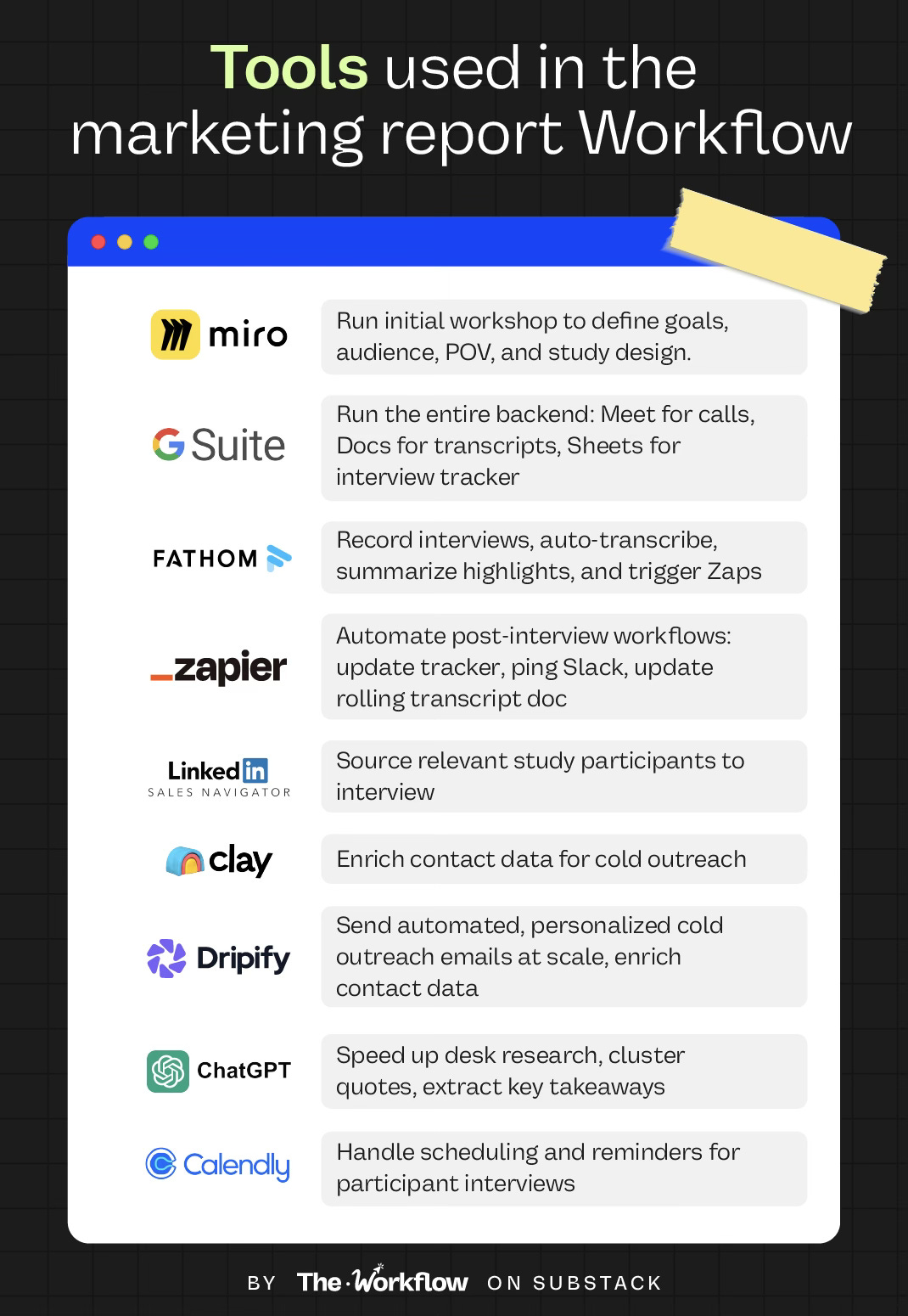
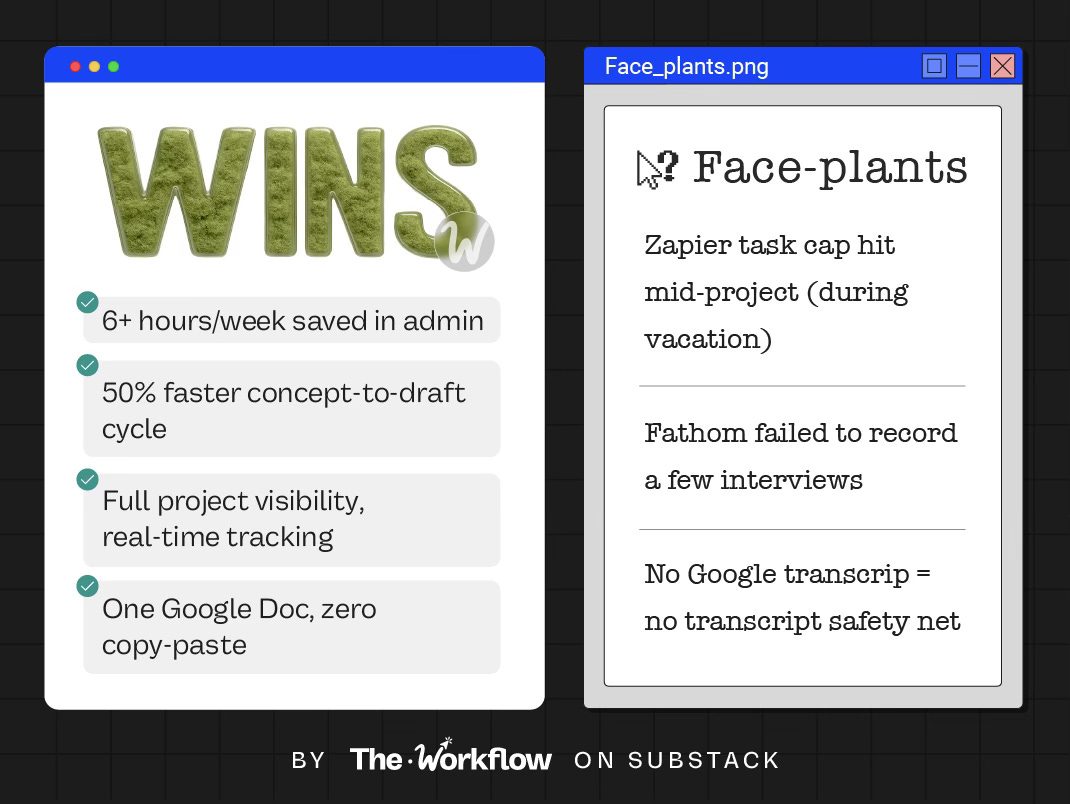
I lot of practical advice in here!
I love how you’ve compiled everything for someone to get started with qual research.
But that being said I do also see some teams hitting bottlenecks with access to expert panels. I think that’s the only caveat, but if money and time are not a concern then yes your suggestion works like a charm.
Really enjoyed this.
Building out a custom report using this framework from some original research we already did (but didn't use), earlier in the year 🤘